Deploy Richfaces In To OC4J 11 Preview 4

The OC4J 11 Preview 4 didn't included JSF 1.2.05 which is required my RichFaces 3.2.0 SR1. Follow steps listed below to upgrade the OC4J 11 JSF library to version 1.2.05.
- Download the JSF 1.2.05 at this url
- Unzip jsf-1_2_05.zip into a temp directory.
- Copy jsf-api.jar and jsf-impl.jar in the temp/jsf-1.2_05-b06-FCS/lib directory into temp directory.
- Rename the jsf-impl.jar to jsf-ri.jar in the temp directory.
- Remove the jsf-api.jar and jsf-ri.jar in the oc4j/lib/java/shared/oracle.jsf/1.2
- Copy jsf-ri.jar and jsf-api.jar in temp directory into the oc4j/lib/java/shared/oracle.jsf/1.2
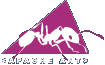
Comments